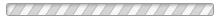Adding Parents/Guardians in SportsEngine
For those used to the SportsSignUp Play system, SportsEngine is a little different, especially when it comes to adults on a family account.
In SportsEngine, only one adult can be the account owner, with the ability to register the players listed in the account and automaticaly get access to the team schedule, receive all league and team communications, etc. Another parent could create a separate account with the same player information listed, but that won't work because SE will see those as two different sets of players, meaning (1) it may result in both parents accidentally registering their players twice and (2) won't result in one of the two parents being able to actually get access to the players' teams, get team communications, etc.
So, here's how to add an additional parent (or other adult - SportsEngine calls them all "Guardians") to the player profile(s) in an account, so that additional parent/adult can view the team schedule, receive league and team communications, RSVP to games and events, message team members, and even edit the athlete's profile (but not register the player or see registrations - and Guardians will NOT receive text messages on behalf of a player):
NOTE: Each player profile in an account can have a different set of Guardians, and a Guardian can be added to more than one player in an account at the same time. Since generaly you will want to have the same additional Guardian(s) for all players in your account, you ideally don't want to add Guardian(s) until after all your player profiles have been created. To do this, the account owner should use our Player Profile Creation registration. to first create all your player profiles before adding additional Guardian(s) Note that any player profiles you create AFTER you assign Guardian(s) will not be associated with those Guardian(s), so you will have to assign them again.
To assign an additional Guardian to players in your account:
- The account owner should go to their account in SportsEngine.com, click on their initials in the upper right corner, and select Account Settings.
- On the left, click on Household.
- You should now see your own profile and one or more player profiles (if you don't have any player profiles yet, see above for a link to quickly and easily create them)
- On any player profile, click on View Profile at the bottom.
- Find the Guardians area. Click on the + sign in the upper right to add a Guardian.
- In the Invite a Guardian box, enter the email of the Guardian (if the Guardian already has their own SportsEngine account, use the email for that) (bizarrely, NO CAPITAL LETTERS!)
- If you have multiple player profiles in your account, you can indicate which profiles you want to invite the Guardian to link to all at once.
- When done, click on Send Invitation
- The other adult will receive an email for each player profile you invited them to. When they click on the link in the email, they will be required to login to their SE account (if they already have one and aren't logged in) or create one. They need to click on the link in each email to associate with each player profile.
- When you are all done, the original account owner and each Guardian will have their own SE accounts. They will both be able to see all the player profiles (assuming the Guardian was invited to all of them), make changes to them, and receive league and team communications for them. Each adult will be able to register themselves under their own account, for example as a coach. However, only the account owner who created the player profiles in the first place will be able to register the players and see their registrations.
- We strongly recommend that you make sure all of the player profiles for your family are only created in one SE account, otherwise you will run into the problems described above.

(For more information about using the SportsEngine platform generally, see SportsEngine Info.)